Ubuntu Linux Desktop
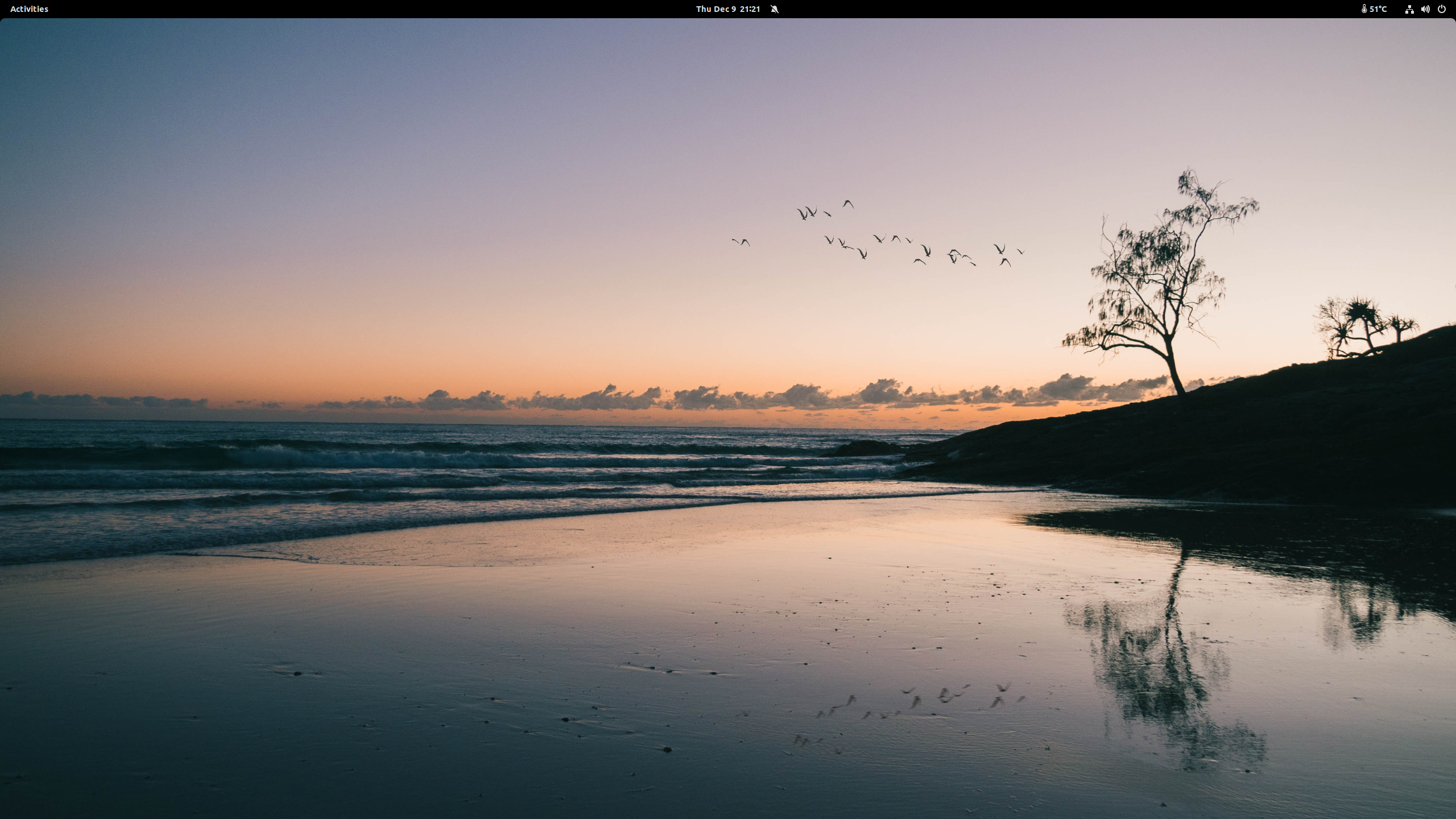
When I come across mentions of Linux in various forums, I often see recommendations of Linux distributions, I've never heard of before. Then inevitable problems people run into, as something is broken or doesn't work, and they find out that not many people use it, and the application they want to install or the problem they faced isn't something majority of actual Linux users on mainstream distributions like Ubuntu or Fedora are facing.
When you want to use Linux for general desktop usage, where you get some work done, watch movies, play some games, edit some home videos and organize photos, then you're probably better off using something like Ubuntu Linux.
Also Ubuntu Linux is Linux, which means it's simple to just change the things to how you like it without breaking anything, or using some obscure Linux distribution. Furthermore, using a major distribution, also means more support, from other users, from developers and hardware vendors like Dell or Lenovo.
You can download Ubuntu Linux here.
So here are some settings changes, and applications I use on Ubuntu Linux.
Stock Gnome and some thematic changes
Part of why Mac OSX looks nice, is consistency an implementation of a singular design vision from UX and UI design teams. And this is what the Gnome developers also aim for. Using stock Gnome as the designers envisioned it. The minimalist and clean approach is what I like too.
To switch to this, at the login screen on the bottom right, there is a gear icon. Select Gnome, instead of Ubuntu Gnome and then login. You'll get the default Gnome desktop and not the Ubuntu tweaked one.
Then you might want to tweak things slightly like theme/fonts. Install the package gnome-tweaks.
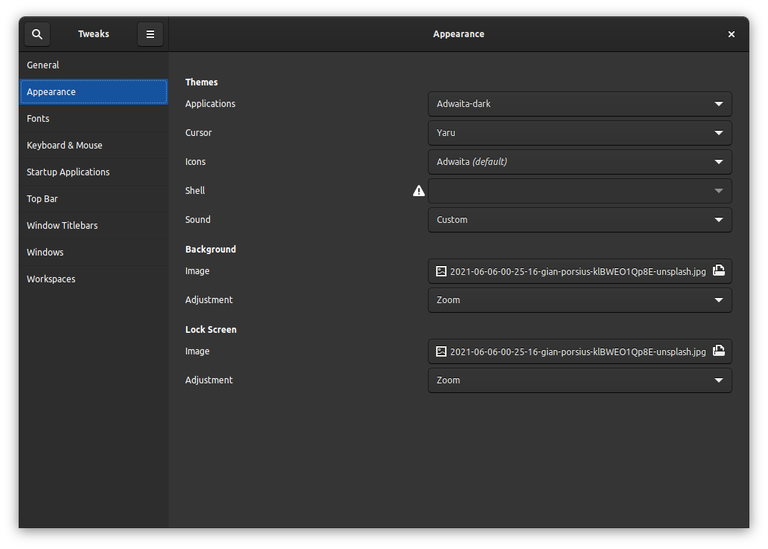
The default Ubuntu fonts are already good, I just change the theme to Adwaita-dark and the Icons to Adwaita which are default Gnome themes and icons.
Then it's just picking a pretty background, there are already a few installed, but you can easily find nice ones on Unsplash.
Then installing applications, and that's even easier because pretty much all the major applications are already there, and the proprietary ones you want to download such as say Zoom, Microsoft Teams etc. for work, all support Ubuntu or deb package format, and likely tested on Ubuntu too.
Gaming
There was this thing recently, where Linus of Linus Tech Tips, broke his Linux desktop trying to install Steam. Leading to people saying Linux isn't ready and what not. The problem was because they were using a distro that used an Ubuntu package of Steam, but that was broken on that distribution. You don't have that problem on Ubuntu Linux, because the Steam package was for Ubuntu Linux to begin with. Install Steam via software applications, and everything just works, no need to install drivers or anything, especially if you're using an AMD graphics card. I also have radeon-profile app has overclock profiles etc, but I mostly use it to monitor temperature and utilization.
With Proton support via Steam, you can install and run Windows games on Steam also, and it's also just configured automatically. When XCOM2 War of the Chosen DLC didn't work with Linux, I just switched it over to Proton, and it just launched the Windows version with no issues.
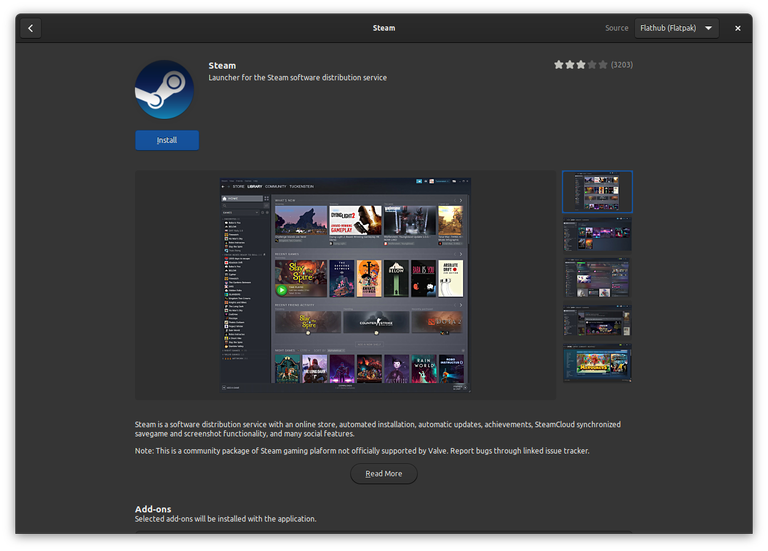
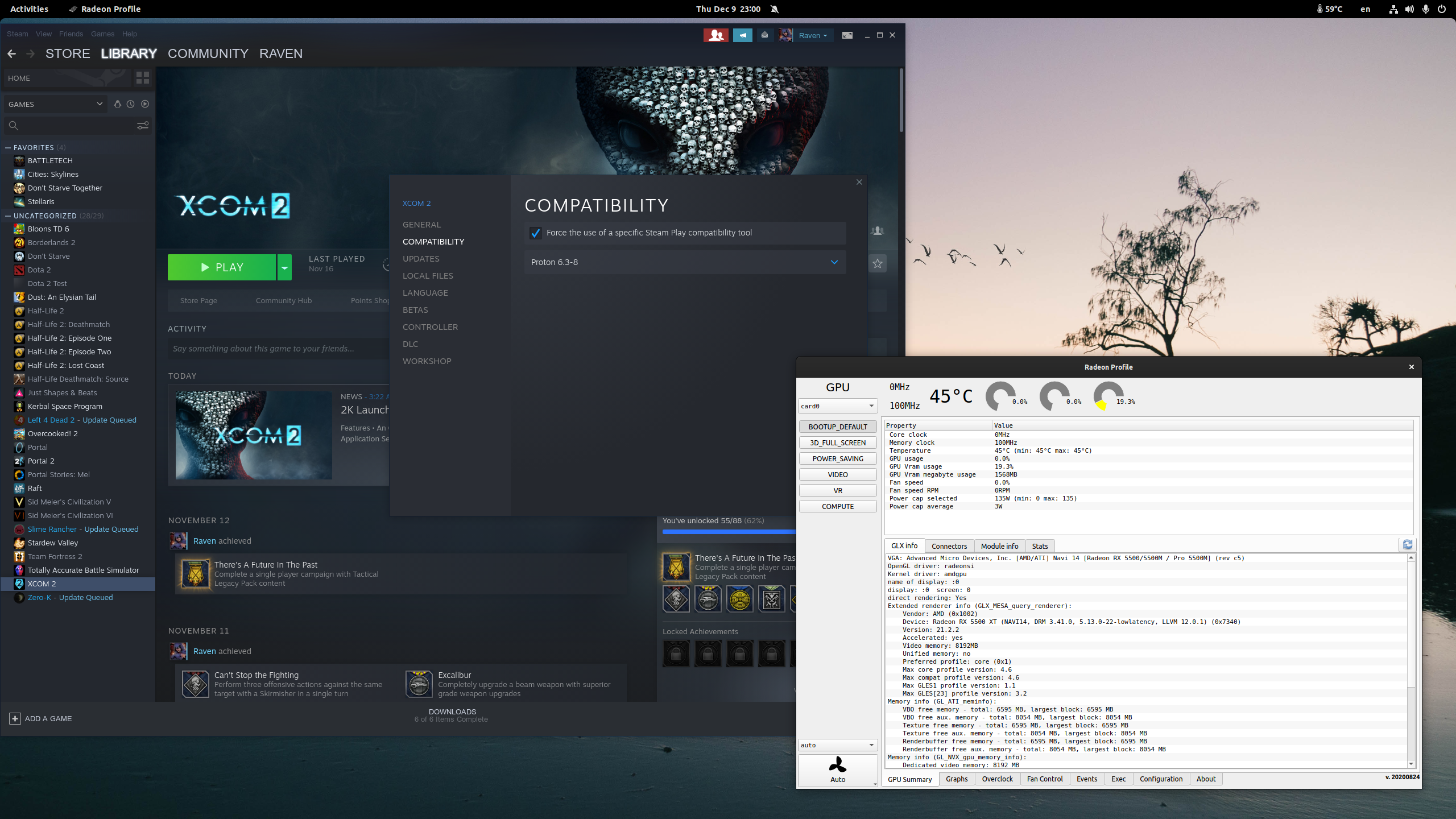

Unless you're running a graphics card that was just released, then you don't even need drivers if you're using AMD graphics card. I don't mind waiting, a few months for the next Ubuntu update, for the latest graphics drivers and mesa libs.
Media playback
VLC, Rhytmbox work just fine. Even Spotify is available, and as you'll see from the Spotify download page, that Ubuntu Linux is supported.
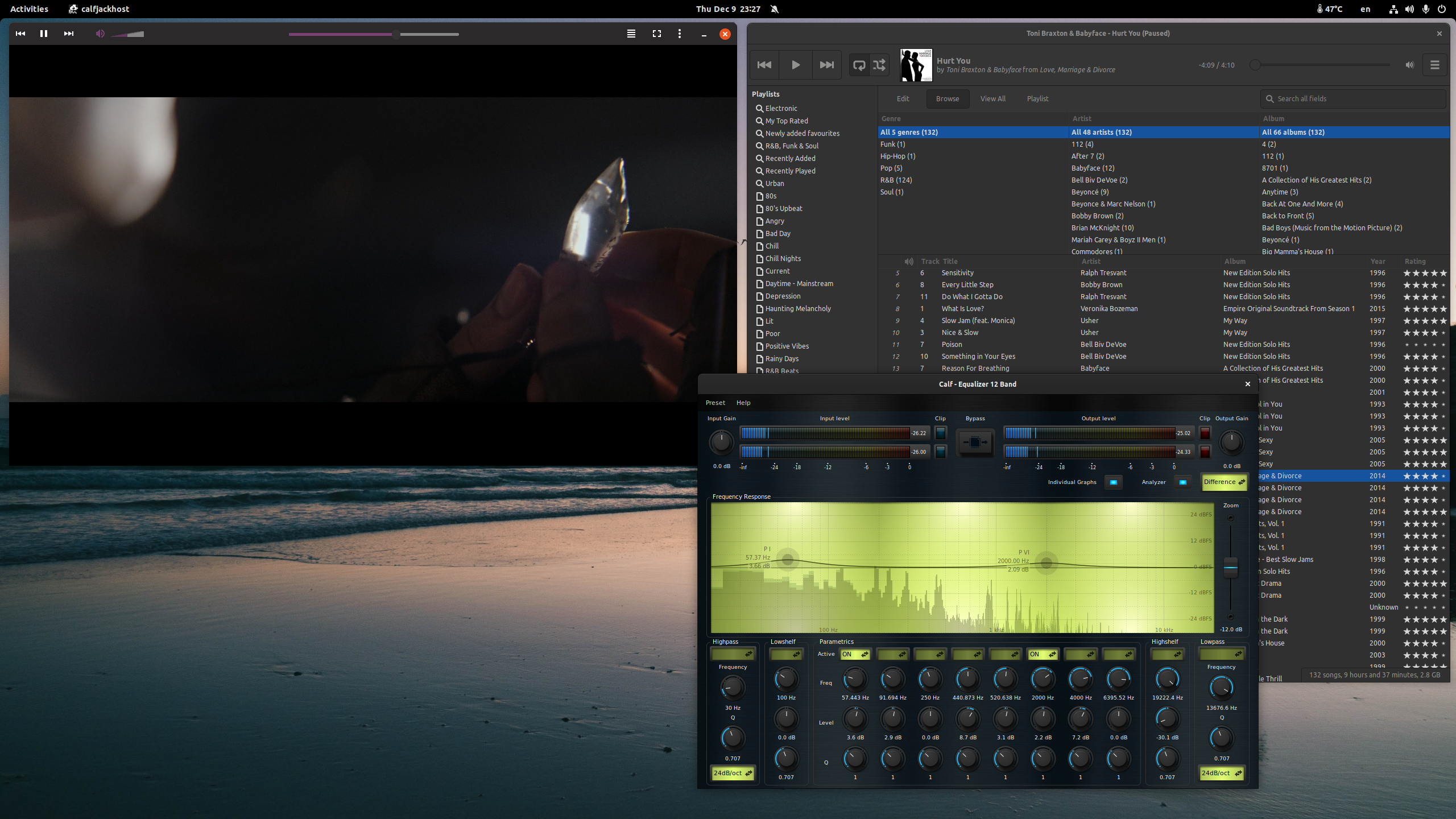
Creative Applications and Ubuntu Studio
Ubuntu Studio is an effort to simply setup and installation of applications for creators. There are meta-packages that will install software for common needs.
ubuntustudio-photographyubuntustudio-graphicsubuntustudio-photographyubuntustudio-videoubuntustudio-audio
Just run sudo apt install <metapackage name>
Wacom drawing tablets, and Cintiq drivers and settings are built-in. Just plug and play.
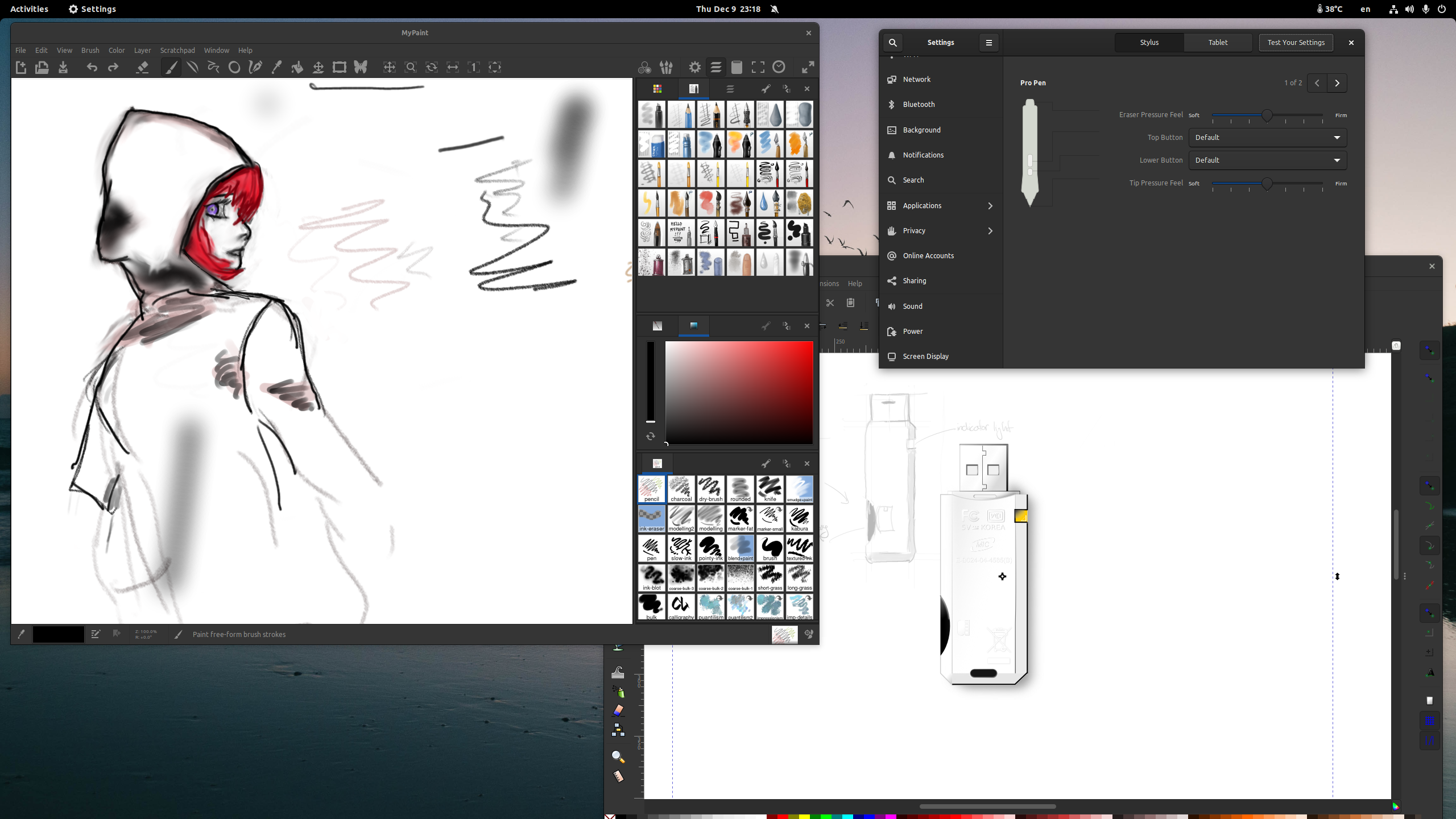
For photography, to manage photos and edit RAW images there is Darktable

Music Production
Is also well supported, and there are also ubuntustudio packages to help you get going. I wrote a guide on setting up Audio and Midi Controllers on Medium. Again when it comes to DAWs, Bitwig Studio which is my favourite, also supports Ubuntu Linux.

OpenRGB
If you have custom built PC from commodity parts, the trend these days is to put RGB lighting for everything even DDR memory sticks. You can control it, or turn it off using the open source application OpenRGB, also available for Ubuntu Linux.
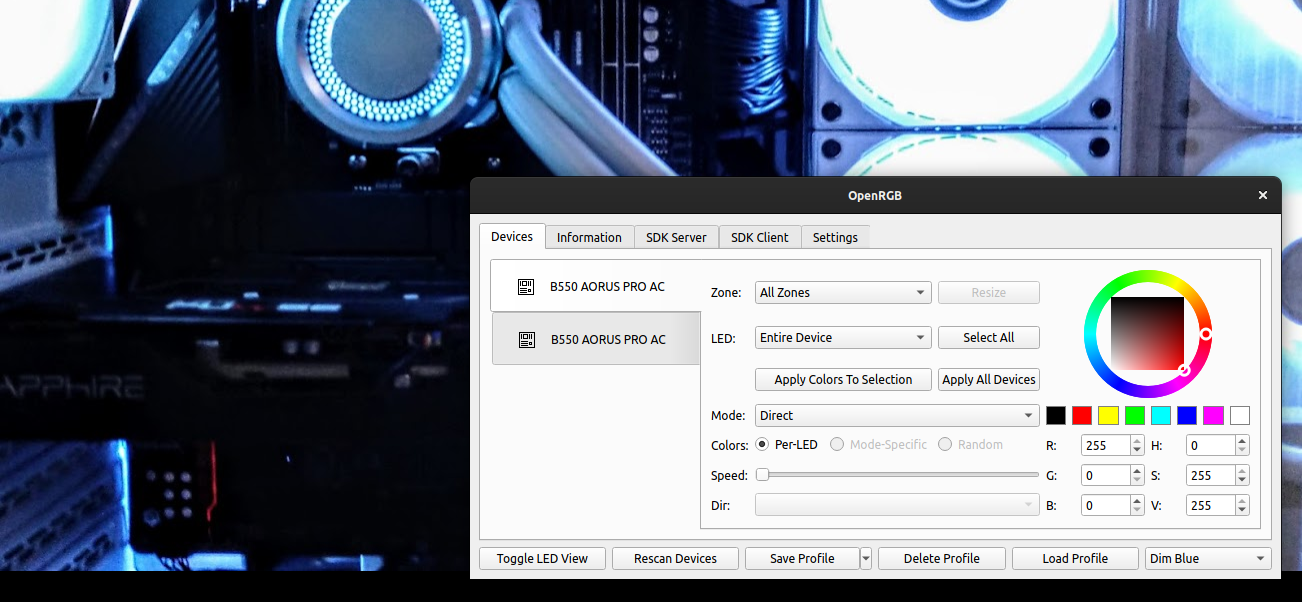
Document Actions