Music Production on Linux

Ubuntu Linux + Ubuntu Studio
First up, get the latest Ubuntu Linux Desktop, you will want version 23.10 or newer, where pipewire audio system is the default audio setup.
Pipewire is what now makes Linux desktop audio so simple, as it provides a unified system for consumer applications (pulseaudio) and "pro" audio applications that use JACK (Jack Audio Connection Kit), as well as native pipewire. Now all your applications and devices, including MIDI will work seamlessly and with each other, and be plug and play.
For audio, generally you want lower latency, especially when using MIDI devices such as keyboard or when applying audio effects such as that of guitar amplifier.
You should install the low latency Linux kernal along with ubuntustudio bundle of audio utilities.
sudo apt install ubuntustudio-audio linux-lowlatency
After rebooting, you should be good to go.
USB Audio Interface

Generally for music production, you should have a USB Audio Interface. This is basically a low latency audio device, usually with microphone/line-in jack and balanced output for powered monitor speakers. It's optional, but if you're planning to record voice or plug in an electric guitar, you will probably need one. Those that support USB Audio Class 2.0 should work, and I've written simple introduction to USB Audio Interfaces and Linux.
It's plug and play. When you connect it, it will show up in your sound settings.
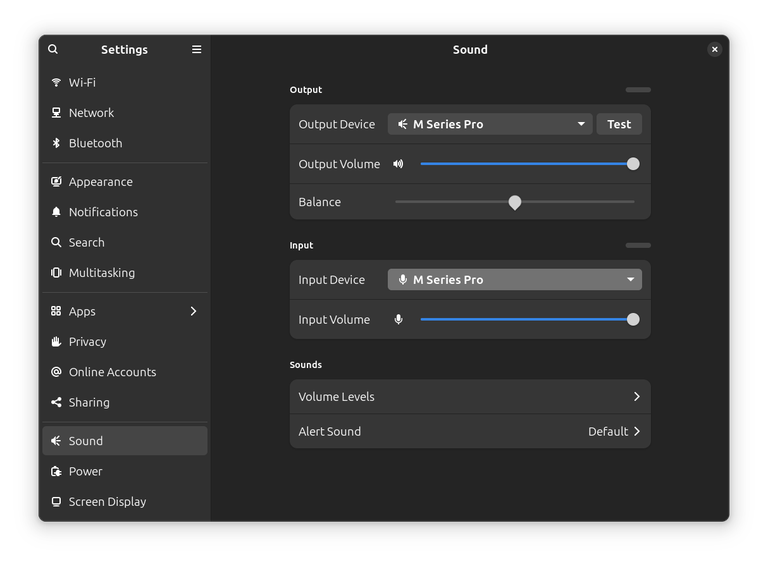
MIDI Controller or Keyboard

If you have a recent, electronic piano or keyboard with a USB connector, then it should also be plug and play to make it work as a MIDI controller for virtual instruments. Again with pipewire, MIDI devices are now plug and play, and will be visible by audio applications that support JACK MIDI interface.
You can use the application Carla that should have been installed, by Ubuntu Studio Audio meta package, to see the patchbay with your MIDI devices, audio devices and applications that support sound and MIDI input/output.
In my example, I have two MIDI devices, my 88-key controller, and old school MIDI hardware interface on my USB audio interface. Which can then be selected as MIDI input devices in supported applications.
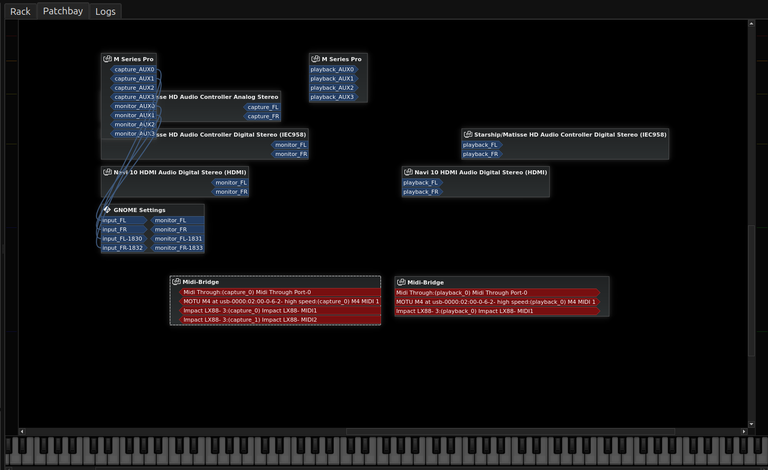
Bitwig DAW
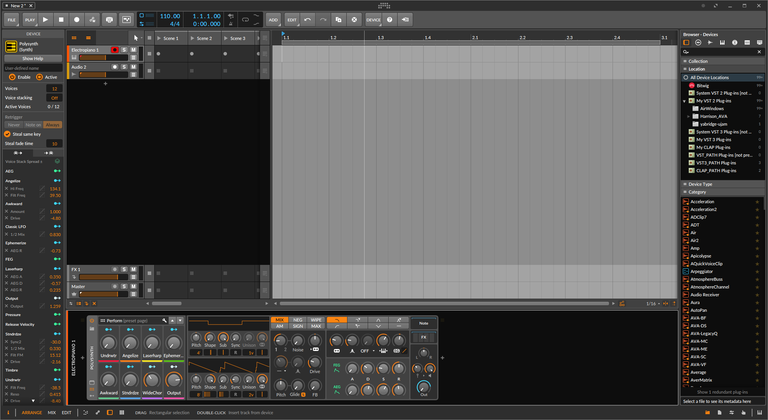
Although there is a free open source DAW in Ardour, I myself prefer the commercial DAW Bitwig that has always come with Linux support.
If you get the Nektar MIDI LX controller keyboards, which officially support Linux, you will get a free 8-track version of Bitwig, which will have 8 tracks, basic audio effects, a synth and a sampled piano to get you started.
Bitwig is packaged and installed as a Flatpak application now.
For supported electronic keyboards, it will be auto-detected, but you can easily configure to add a Generic MIDI device, and them map it to the input of you detected MIDI keyboard such as your piano.
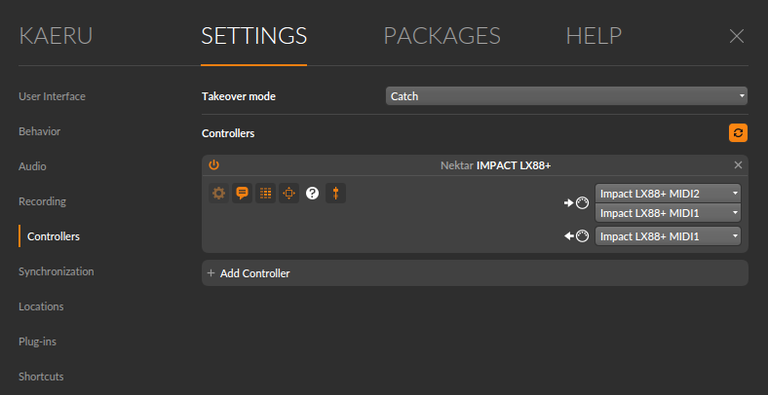
Pianists

The sampled piano device in Bitwig just doesn't have enough dynamics for me. If you want to have a realistic piano instrument, then on Linux you have Pianoteq which is a software synthesizer that features real-time MIDI-control of digital physically modeled pianos and related instruments.
It works as both a VST plugin in Bitwig, but the LV2 plugin also works standalone, which is great for when you just want to play the piano. Pianoteq also has an ARM binary and works on Raspbian if you want want build use use an RPi as a virtual instrument host instead of your PC or laptop.
Older digital pianos, still have nice weighted keyboards, but the piano voices stays at the technology level of when you bought it. Using it as a MIDI keyboard controller, with Pianoteq will give modern and very realistic piano voices, the default Steinway D along with optional e-pianos like the Rhodes and Wurlitzer. So you can keep up upgrading and adding more piano and keyboard voices via software, without needing to buy a new digital piano.
More Synths

You can do quite a lot with Bitwig 8-track Polysynth and internal devices, but if you want a more powerful open source synth without upgrading to Bitwig Studio which comes with every synth and device you could ever want, then you can check out Surge XT. It is available as a Flatpak.
An alternative for old school Yamaha DX7 synth, there is also Dexed which is also available as a Flatpak install.

Guitarists

I'm not an electric guitar player so I can't vouch for this personally, but if you want virtual effects and amplifier, there is Guitarix which allows you to use your audio interface as an amplifier and fx.
An exciting world of audio and music possibilities on Linux
Now everyone even with a tight budget and old computer, can easily play and produce music on Linux. The demo artist for Bitwig 4, actually started using Bitwig, because they installed Linux on a barely working computer, and it was one of the DAWs than was supported natively.
Enjoy!